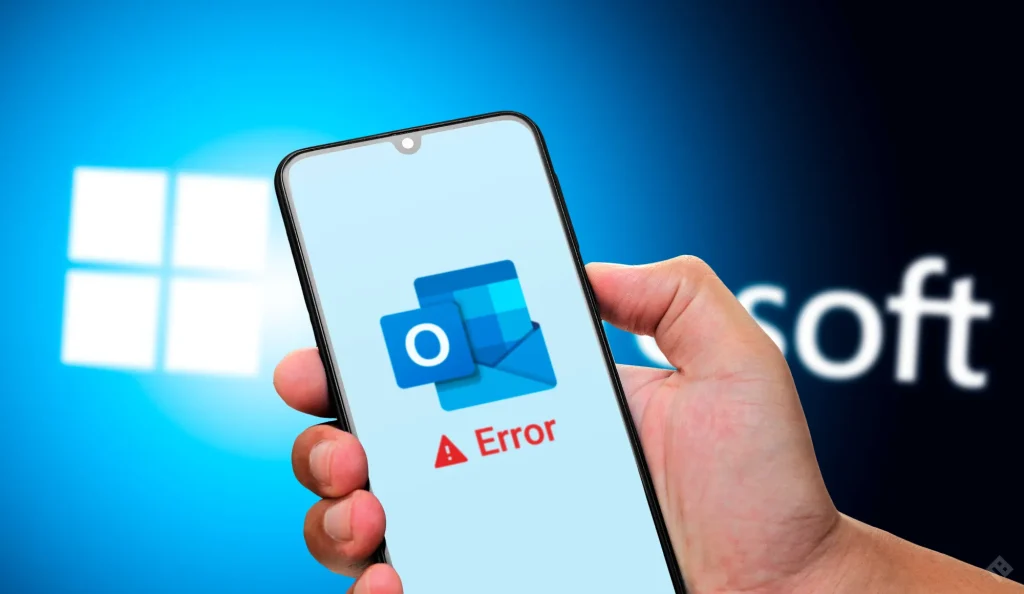Introduction: A New Era for Kindle Users on iOS
Have you ever felt frustrated by the extra steps it took to buy Kindle books on your iPhone or iPad? You’re not alone. For over a decade, iOS users of the Kindle iOS app had to leave the app, open a browser, and then complete their purchases manually on Amazon. But things have finally changed.
Thanks to a recent U.S. court ruling in the Epic v. Apple case, Apple now allows developers to link to external purchasing platforms. This opens up a whole new experience for Kindle lovers. In this post, we’ll discuss the update, how it improves the buying process, and why this is a big win for regular Amazon Kindle users.
Overview:
- What the “Get Book” feature does
- Why Apple’s rule change matters
- How does it improve your Kindle experience
- Tips for faster and smarter Amazon and Kindle usage
“Reading gives us someplace to go when we have to stay where we are.”
— Mason Cooley
What Changed in the Kindle iOS App?
Introducing the New “Get Book” Button
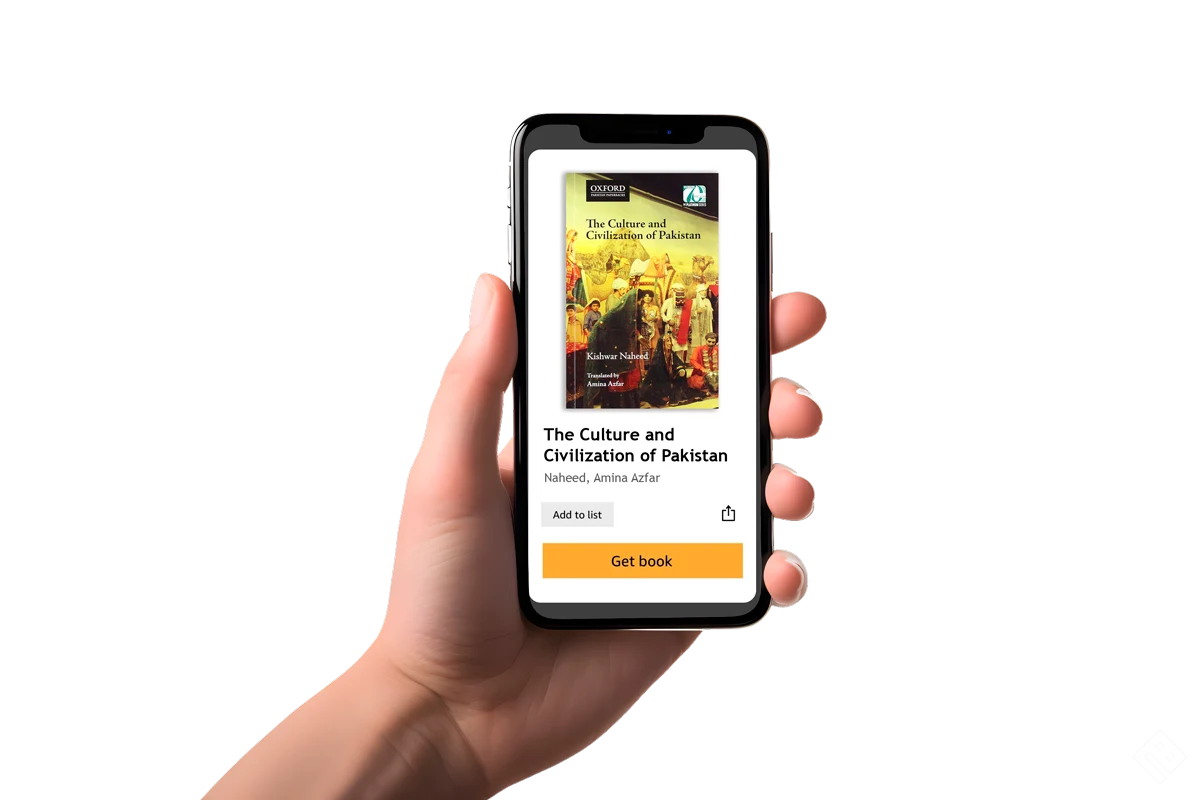
The latest Amazon Kindle update adds a “Get Book” feature inside the Kindle iOS app. When you tap it, you are instantly redirected to the product page on Amazon’s browser. From there, you can complete your purchase.
There will be no more app-switching confusion or broken reading flow. Once the transaction is complete, your Kindle e-book will sync back to your library, ready to read.
The Legal Shift Behind This Change
This update results from a major legal decision in the Epic Games vs. Apple case. Apple must now allow apps to guide users to alternative payment methods without taking a 30% cut. This ruling significantly affects apps like Kindle that rely on external stores for purchases.
Read more about the case on The Verge.
“We regularly make improvements to our apps to help ensure we are providing customers the most convenient experience possible. By selecting “Get Book” within the Kindle for iOS app, customers can now complete their purchase through their mobile web browser.”
— Amazon Spokesperson
Why This Matters to You as a Kindle User
Simplified Book Buying
Imagine discovering a must-read title while browsing the Kindle iOS app. Now, you can get it in seconds without switching apps. This small change reduces friction and saves time.
More Control Over Your Reading Journey
Previously, Apple’s restrictions limited the books reading app experience. Now, you decide when and where to buy without platform limitations.
If you’re interested in other critical Apple-related updates, don’t miss our post on the iOS 18.4.1 Security Update—an essential patch that addresses critical system vulnerabilities.
How to Use the New Get Book Feature
Step-by-Step Guide
- Open your Kindle iOS app.
- Browse or search for a title.
- Tap the “Get Book” button.
- You’ll be taken to Amazon’s mobile page.
- Complete your purchase.
- The book auto-syncs to your Kindle library.
It’s that easy.
Tips to Speed Up the Process Even More
- Stay logged in to your Amazon account.
- Use Amazon’s 1-click purchase feature.
- Enable automatic sync in Kindle settings.
FAQ About Kindle Book Purchases on iOS
Can I now buy books directly in the Kindle app?
Not exactly. You’re redirected to Amazon’s browser, but the transition is now smooth and quick.
Does Apple take a cut from my Kindle purchases?
No. With this rule change, Amazon keeps complete control of the transaction.
Will this feature stay forever?
Apple is appealing the court’s decision. However, for now, this update is here to stay.
Follow updates on Apple’s appeal here.
Future of the Kindle iOS App and E-Reading
Expect More Integrated Features
With legal restrictions loosening, expect better in-app features from both the Amazon and Kindle platforms.
What It Means for Digital Reading
This marks a step toward a more seamless digital reading experience, especially for U.S. readers aged 18-45 who value speed, convenience, and flexibility.
Tech Tip:
You may also want to update your web browser for improved security. Read our Google Chrome Emergency Update guide to keep browsing safe and secure.
Make the Most of Your Kindle Experience
Try These Extra Features
- Create collections for faster access
- Highlight favorite passages
- Sync across devices with Kindle Cloud
Other Tools to Enhance Your Reading
- Use Goodreads integration to track your reads
- Try Audible narration for multitasking
- Explore Kindle Unlimited for endless options
Visual Chart: Kindle Book Purchase Flow Before vs. After
| Step | Before Update | After Update |
| Search for a Book | In Kindle iOS App | In Kindle iOS App |
| Attempt to Buy | App blocks purchase | Tap “Get Book” |
| Redirect Experience | Manually open browser & search again | Auto-redirect to Amazon page |
| Purchase Completion | Manual login and checkout | Quick checkout via Amazon |
| Book Sync | Delayed sync to app | Auto-sync back to Kindle library |
Final Thoughts
The Kindle iOS app just got better. The new “Get Book” feature allows you to shop and read with fewer obstacles.
This change, backed by a shift in Apple’s policies, opens the door to an easier reading lifestyle. You deserve the freedom to purchase and enjoy books without limitations.
Have you tried the new feature yet? Let us know in the comments.
More from Apps
Say Goodbye to Tabs? Perplexity Launches Comet, Its New AI-Powered Browser
Have you ever felt trapped in a jungle of open tabs? The new Perplexity Comet browser might finally change that. …
TikTok Reportedly Working on a U.S.-Only App Ahead of Ownership Shift
Many young Americans have grown up scrolling endlessly on TikTok. Now, the platform is planning something unexpected—a TikTok U.S.-only app. …
Why Reuters’ X Account Was Withheld in India: Legal Dispute Explained
Millions woke up puzzled when news broke about the Reuters X account India being withheld. So, what happened overnight? Why …