In a major shift, Google removed the paywall and made Gemini Live Android FREE, making its real-time camera analysis and screen-sharing capabilities available to all Android users—at no cost.
Originally exclusive to Pixel 9 and Galaxy S25 owners with a Gemini Advanced subscription, this AI-powered assistant is now rolling out globally to compatible Android devices.
🔹 What Can Gemini Live Do?
- Instant Visual Recognition: Point your camera at objects, text, or scenes, and Gemini Live describes what it sees in real time. (perfect for AI creative freelancers needing quick visual analysis).
- Interactive Screen Sharing: Get AI-guided assistance while using other apps—ideal for troubleshooting or learning.
- No Fees or Premium Plan Required: Previously locked behind a paywall, these features are now completely free.
For a deeper dive into how AI freelancers are using similar tools, check out Freelance AI Jobs You Can Start Right Now.
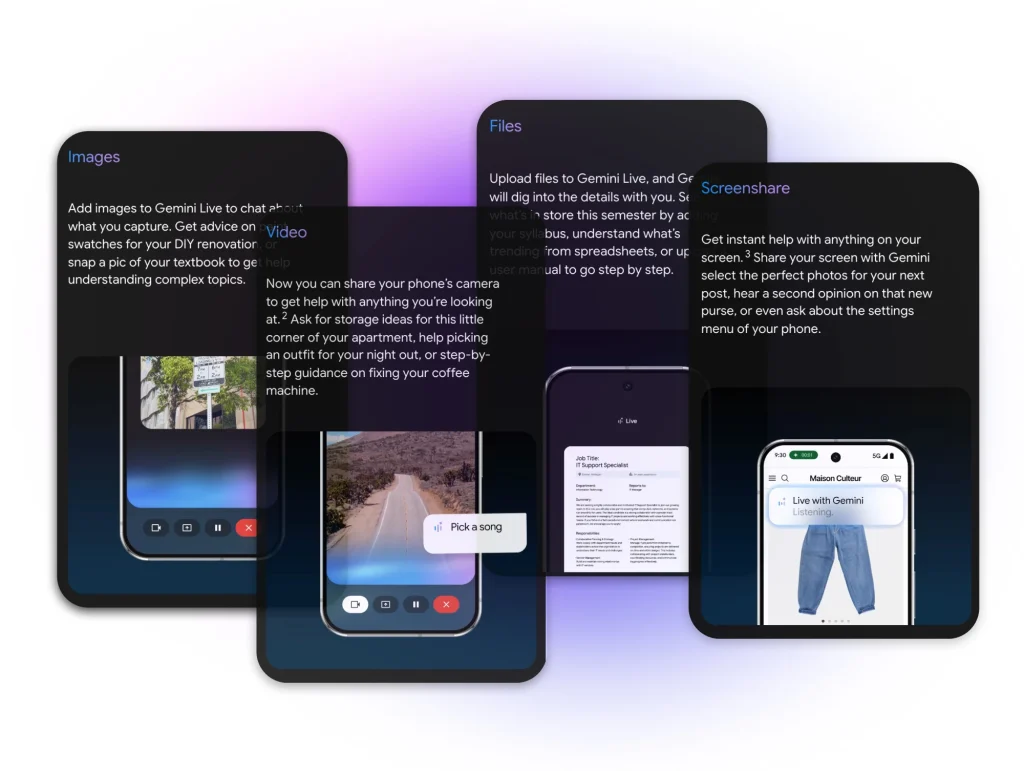
📲 How to Access Gemini Live on Android FREE
- Check for Updates
Ensure your Google app or Gemini Android app is updated to the latest version. - Enable Permissions
Grant access to:
- Camera (for live visual analysis)
- Microphone (for voice commands)
- Screen overlay (for in-app assistance)
- Camera (for live visual analysis)
- Start Using Gemini Live
Open Gemini (via voice command or home button shortcut).
To start, simply tap the camera or screen-sharing button within the Gemini interface.
Note: The feature is gradually rolling out—some users may get access sooner than others.
🤖 Why Did Google Make Gemini Live FREE?
1. Competing with Microsoft’s Copilot Vision and xAI’s Grok
Microsoft recently launched free AI vision tools in Microsoft Edge and Elon Musk xAI’s introduced Grok-3, prompting Google to democratize Gemini Live access.
2. Expanding Gemini’s User Base
By removing the subscription barrier, Google hopes to accelerate adoption—especially before rolling it out on iOS.
3. Real-World Testing & Improvement
Wider usage leads to better training data for refining Gemini’s performance.
In recent Google I/O demos, Gemini Live successfully identified sushi dishes on a conveyor belt in real time.
For a comparison of AI impact across industries, explore our post: Will AI Create More Jobs?
❓ Frequently Asked Questions (FAQ)
Q1: Which Android devices support Gemini Live?
→ Android 12+ devices with the latest Google/Gemini app updates.
Q2: Does Gemini still offer a premium subscription?
→ Yes, Gemini Advanced (powered by Gemini 1.5) remains a premium tier with expanded features.
Q3: How does Gemini Live compare to Microsoft’s Copilot Vision?
→ Both offer real-time visual recognition, but Gemini is built directly into Android, while Copilot integrates with Windows and Edge.
Q4: When will I get Gemini Live on my phone?
→ Google is rolling it out in phases. Make sure to look for updates within the Play Store to get the latest version..
Q5: Can Gemini Live process documents or handwritten notes?
→ Absolutely! You can point your camera at text, and Gemini can translate, summarize, or read it aloud.
🚀 Final Verdict: A Big Win for Android Users.
By making Gemini Live Android FREE, Google has provided millions of users with access to advanced AI visual capabilities without requiring a subscription.
Whether you want real-time translation, screen troubleshooting, or help identifying objects, Gemini Live is a powerful companion for everyday tasks.
Looking for more on how tech is reshaping our lives? Check out:
- iOS 18.4.1 Security Update – Why You Should Install It Immediately
- Google Chrome Emergency Update – Zero-Day Exploit Alert
- AI Creative Freelancer: How to Earn with AI Tools
👉 Pro Tip: Keep your Google app updated regularly to enjoy the latest features from Gemini Live as they become available.
More from Artificial Intelligence
London Tech Week 2025: Where Innovation Meets Global Impact
The world is watching. London Tech Week 2025 is set to become the epicenter of global innovation and collaboration. Tech …
Why ChatGPT Stopped Working Today – And What You Can Do About It
Introduction: What Happened to ChatGPT Today? Have you been wondering why ChatGPT stopped working today? You’re not alone! It's a common …

















